CHANGE YOUR DAMN AVATARS!!!
Okay...so that there is no reason anyone can't or won't change their avatar from POS  to something a little more socially acceptable. I have taken the time to help the "lap down" members by giving a step by step instruction of HOW to change your avatar. I have changed the name of the blog to something a little more clear to the members who have not taken the hint. Please...you are Robby fans...get rid of the picture of Michael "POS" Waltrip already!!
to something a little more socially acceptable. I have taken the time to help the "lap down" members by giving a step by step instruction of HOW to change your avatar. I have changed the name of the blog to something a little more clear to the members who have not taken the hint. Please...you are Robby fans...get rid of the picture of Michael "POS" Waltrip already!!
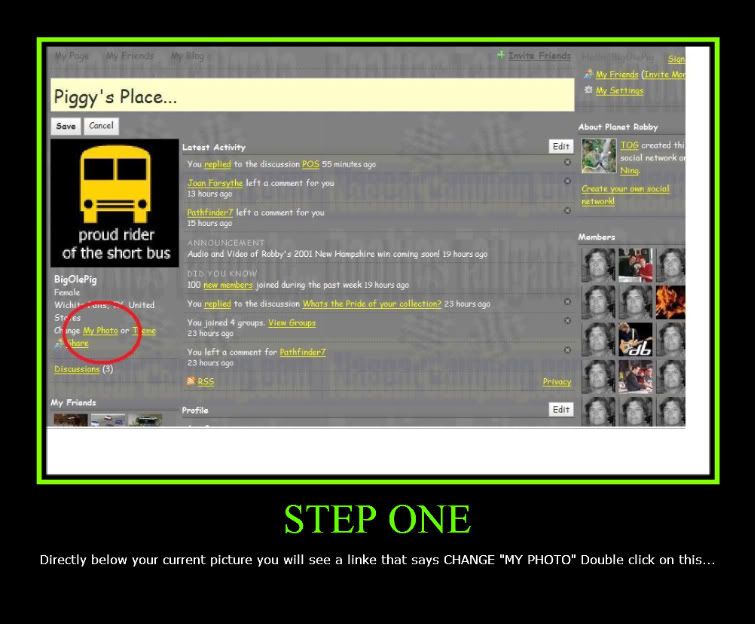
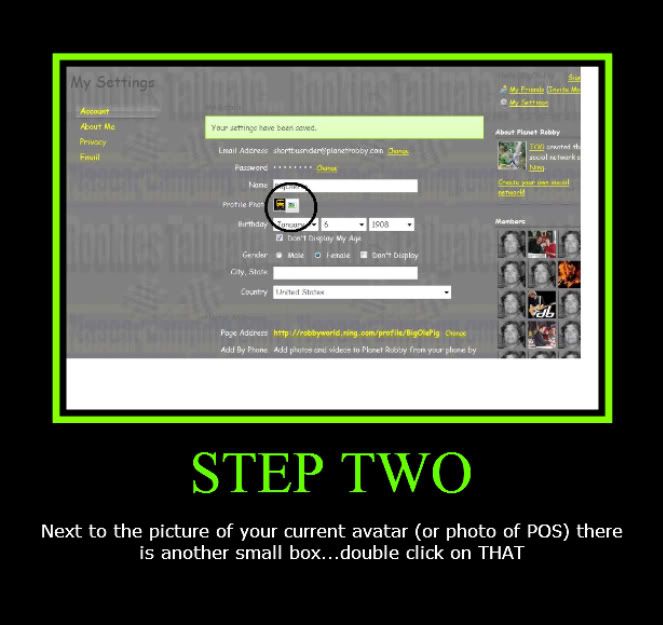
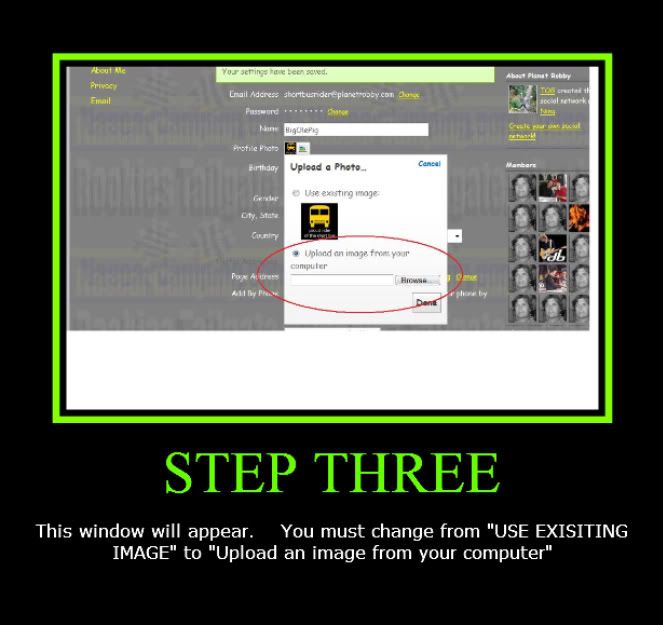
YOU MUST HIT BROWSE FOR THE NEXT STEP TO HAPPEN
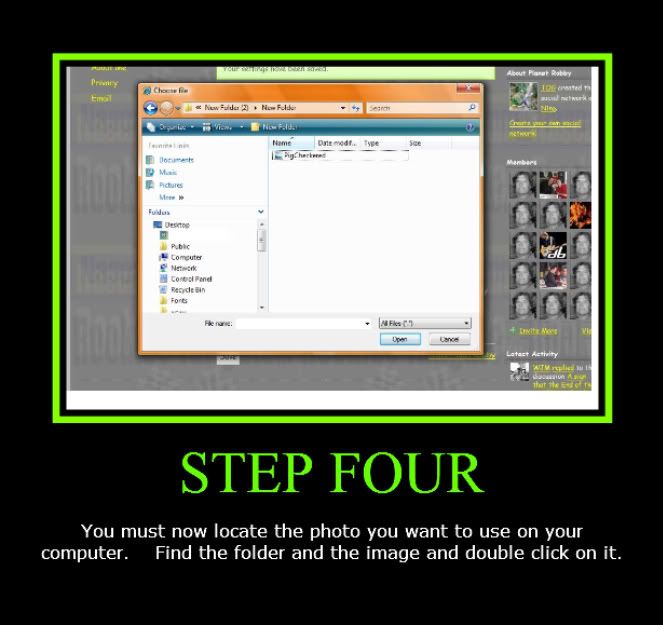

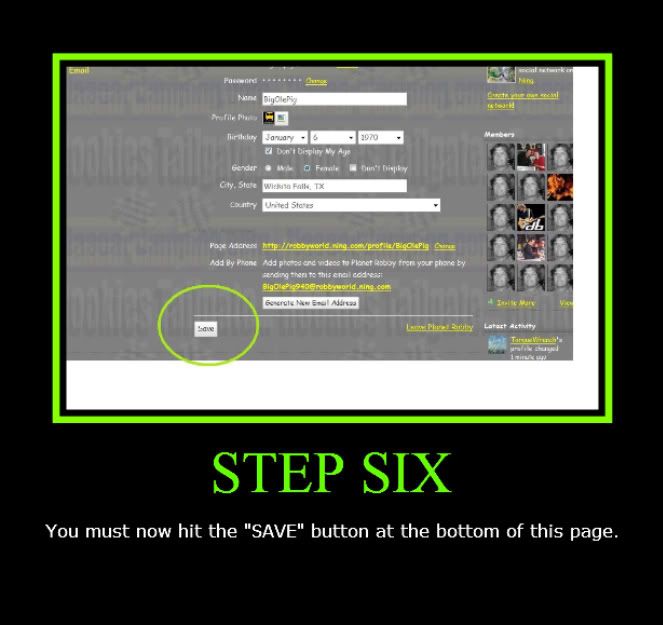
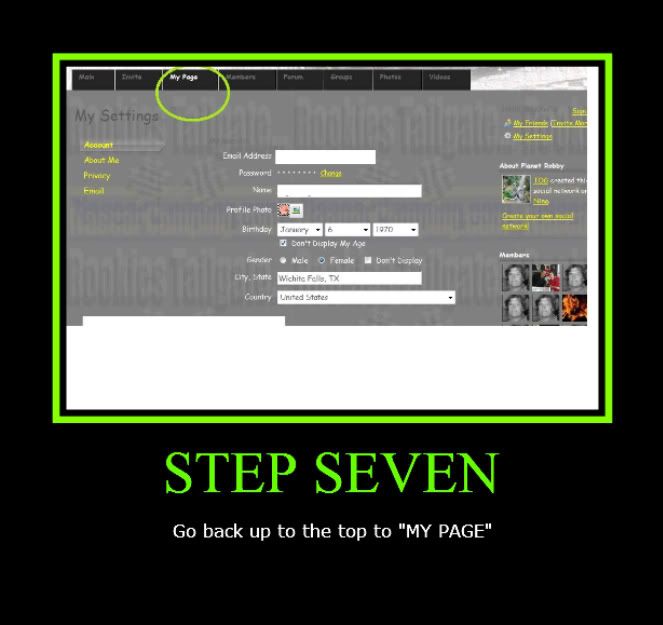
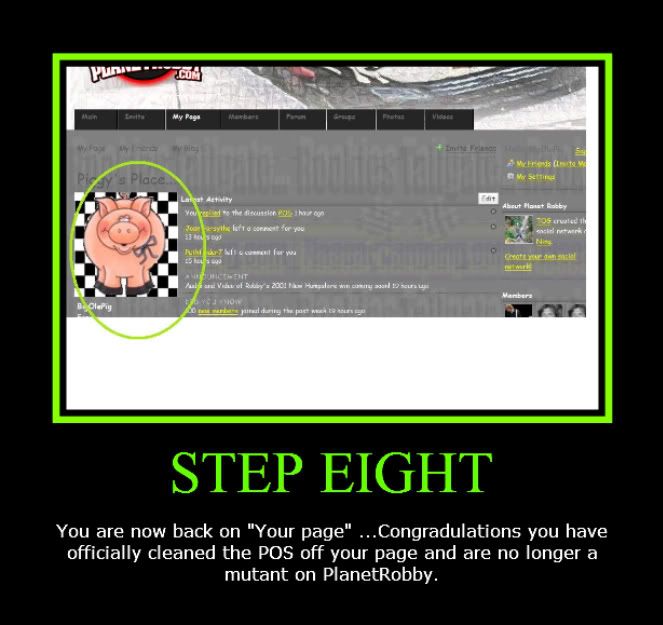
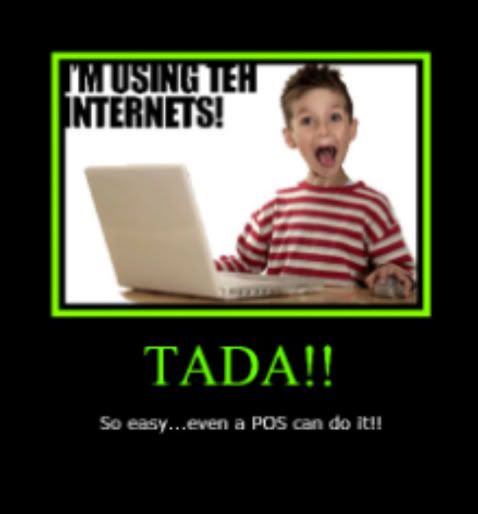
If you are still having problems...please contact me and I will be happy to help..
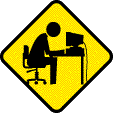
 to something a little more socially acceptable. I have taken the time to help the "lap down" members by giving a step by step instruction of HOW to change your avatar. I have changed the name of the blog to something a little more clear to the members who have not taken the hint. Please...you are Robby fans...get rid of the picture of Michael "POS" Waltrip already!!
to something a little more socially acceptable. I have taken the time to help the "lap down" members by giving a step by step instruction of HOW to change your avatar. I have changed the name of the blog to something a little more clear to the members who have not taken the hint. Please...you are Robby fans...get rid of the picture of Michael "POS" Waltrip already!!YOU MUST HIT BROWSE FOR THE NEXT STEP TO HAPPEN
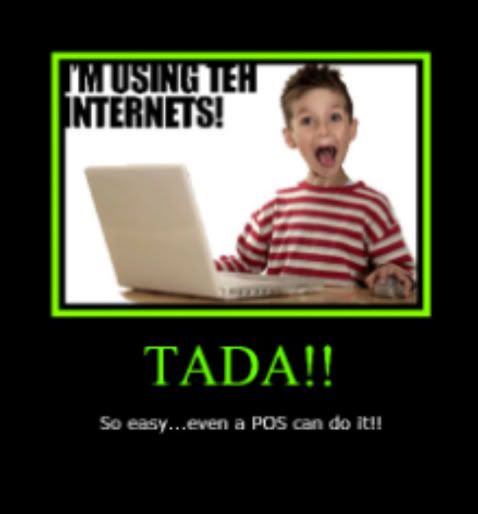
If you are still having problems...please contact me and I will be happy to help..
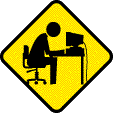
Comment
-
Comment by TOG on July 12, 2008 at 7:47am
-
A very fine job posting this how-to-do tutorial for removing the POS picture. Now folks in step 7 you see the link on the left hand side that says email, click that to stop getting emails saying that somebody replied to your discussion, etc.. Well done !
-
Comment by roush699 on July 12, 2008 at 6:48am
-
Thanks, BOP!! I'm not one of the 72 members but POS has gotta go!
-
Comment by MTwomn on July 12, 2008 at 12:50am
-
There are 72 members that need to read this post. That is 26% of the members! If only they will please follow BigOlePig's instructions, it will save all of us from having to look at POS.
- ‹ Previous
- 1
- 2
- Next ›
Latest Activity
Save The Planet!
© 2026 Created by TOG.
Powered by
![]()
You need to be a member of Planet Robby to add comments!
Join Planet Robby